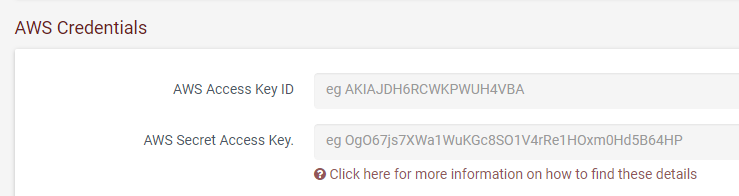-
- Setup a Stack (Cluster)
- Setup Hosting Plans
- Setup a Site
- Apply changes from Idealstack to AWS
- Create & manage databases
- Upload files using SFTP or the web based file manager
- Viewing logs
- Troubleshooting
- Connect to your site with SSH
- Managed Security Updates
- Deleting a stack
- Setting up SES for email delivery
Connect Idealstack to AWS
Idealstack works by connecting to your AWS account over the AWS API and managing resources within it. To do this it requires a user within your AWS account with an Access Key and Secret that you enter when creating a new organization in Idealstack.
How to create the IAM user
- Click this button to deploy our cloudformation template which will create the user. This will open in a
new tab:
Create Idealstack User
- Check the box "I acknowlege that AWS Cloudformation might create IAM resources" and then
click the Create button
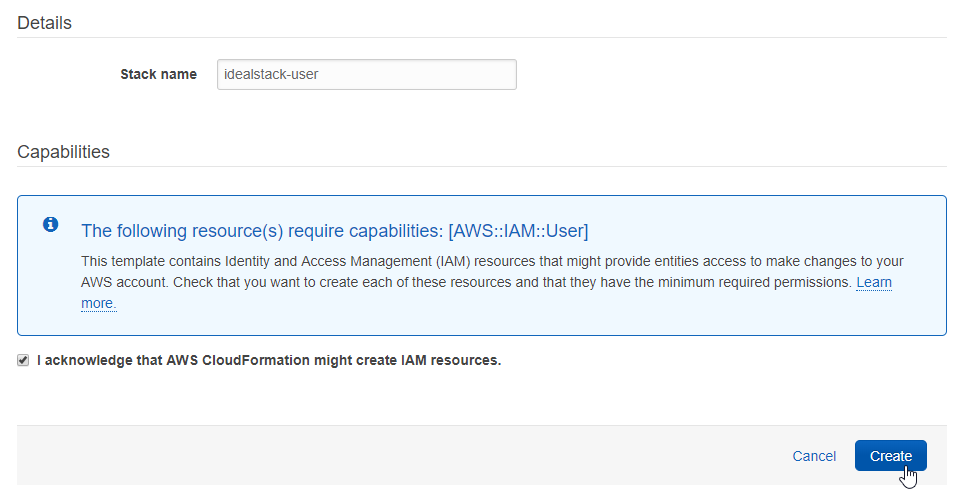
- Wait for a moment until the stack applies and changes status to CREATE_COMPLETE
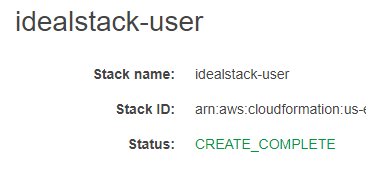
- Then click on Outputs to see the AwsAccessKeyId and AwsSecretAccessKey
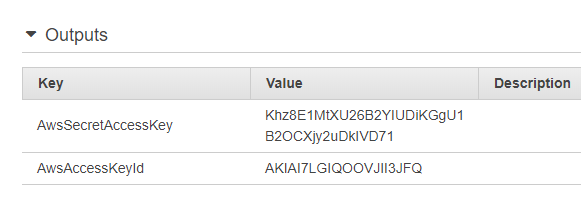
- Paste these details into the Idealstack system: