-
- Setup a Stack (Cluster)
- Setup Hosting Plans
- Setup a Site
- Apply changes from Idealstack to AWS
- Create & manage databases
- Upload files using SFTP or the web based file manager
- Viewing logs
- Troubleshooting
- Connect to your site with SSH
- Managed Security Updates
- Deleting a stack
- Setting up SES for email delivery
How Idealstack manages security updates
One of the key benefits of the idealstack system is that it handles platform/operating system level security updates for you. That means that updating/patching systems to support the latest security updates is generally unnecessary.
Note that idealstack doesn't manage the code for your websites/apps - so for instance it won't apply updates to wordpress or other apps you might be running on top of Idealstack
How updates are applied
In your stack's settings you can configure a maintenance period. During this window, if there is an update to the operating system of your instances, or the packages contained within the hosting images, a cloudformation deploy will automatically happen
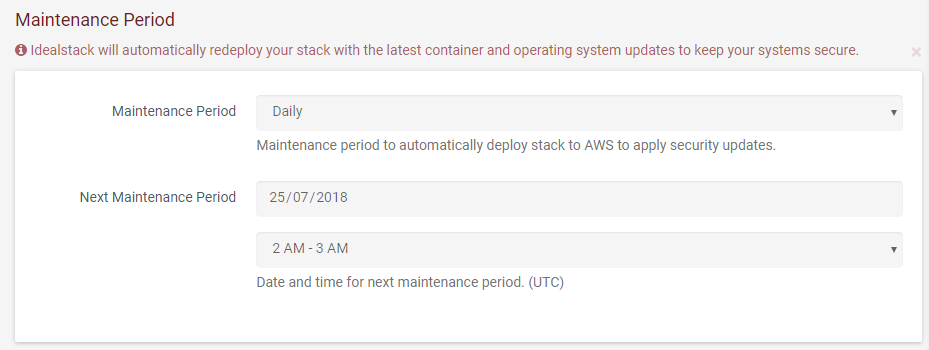
During this update a rolling deploy will happen - so new instances are booted up, your sites are migrated to them, then the old instances are destroyed.