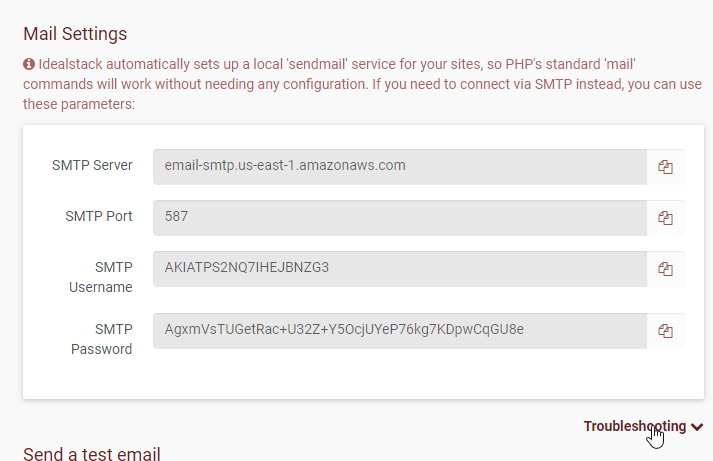-
- Setup a Stack (Cluster)
- Setup Hosting Plans
- Setup a Site
- Apply changes from Idealstack to AWS
- Create & manage databases
- Upload files using SFTP or the web based file manager
- Viewing logs
- Troubleshooting
- Connect to your site with SSH
- Managed Security Updates
- Deleting a stack
- Setting up SES for email delivery
Sending Emails through SES
Idealstack can configure your hosting to send emails through the AWS Simple Email Service (SES). SES provides a high-capacity, reliable email service with high deliverability levels
Confirming Email Identities
SES requires you to verify your sending addresses, in order to make sure no spam is sent through the system. You can verify individual email addresses or entire domains. In order to verify additional identities click the 'add more identities' button when editing your hosting plan.
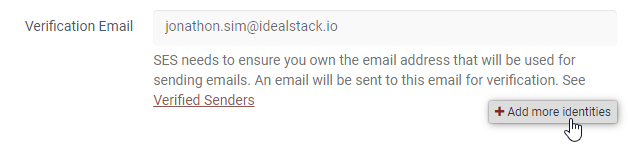
SES Sandbox
New AWS accounts start out in the SES sandbox. In this mode you can only send emails to your verified addresses. If your account is still in the sandbox you will see this in the hosting plan:
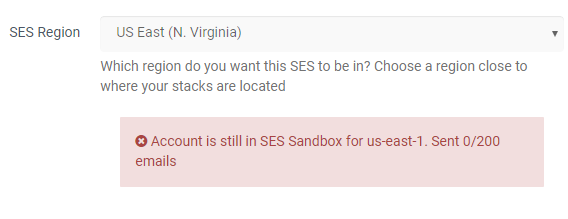
In order to move into production mode, where you can send emails to any recipient, you need to request production access via an AWS support ticket. See the AWS docs for details of how to do this
Troubleshooting email delivery
Try sending a test email under the Connect tab for your site