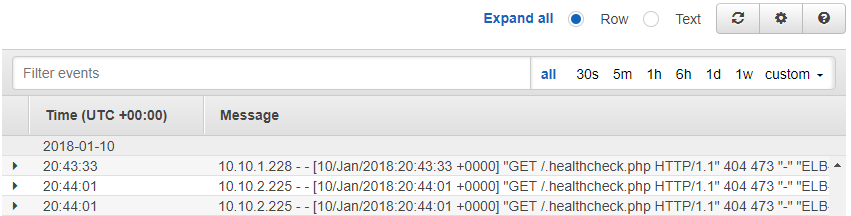-
- Setup a Stack (Cluster)
- Setup Hosting Plans
- Setup a Site
- Apply changes from Idealstack to AWS
- Create & manage databases
- Upload files using SFTP or the web based file manager
- Viewing logs
- Troubleshooting
- Connect to your site with SSH
- Managed Security Updates
- Deleting a stack
- Setting up SES for email delivery
View logs
Idealstack automatically stores all the site's error and access logs in AWS Cloudwatch
- Click on the site you want to view logs for
- Click on the Logs tab
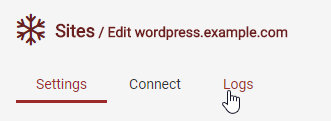
- Click the log you want to view

- This will take you to Cloudwatch Logs - if needed login with your AWS username/password.
Cloudwatch logs gives you a lot of features to filter and manage log events