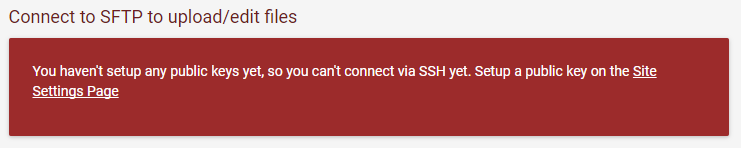-
- Setup a Stack (Cluster)
- Setup Hosting Plans
- Setup a Site
- Apply changes from Idealstack to AWS
- Create & manage databases
- Upload files using SFTP or the web based file manager
- Viewing logs
- Troubleshooting
- Connect to your site with SSH
- Managed Security Updates
- Deleting a stack
- Setting up SES for email delivery
Upload files to your site using the web based file manager
Idealstack includes a web based file manager to make it extra easy to upload and edit files
- Go to the Connect tab
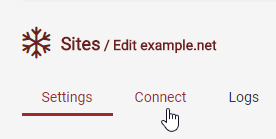
- Click the File Manager tab
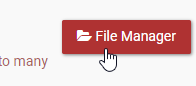
- The web file manager will load in a new tab
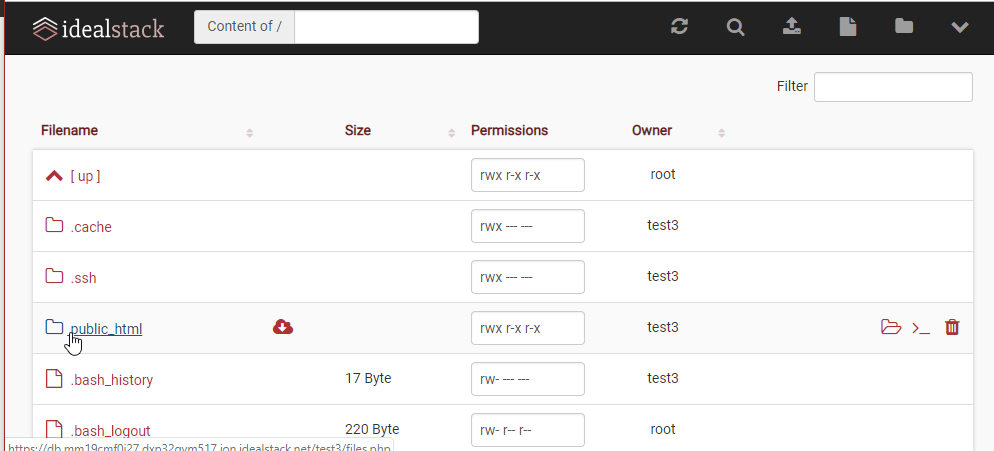
Upload files to your site over SFTP
One of the major benefits of Idealstack is that it offers a standard approach to uploading files & code to your site. You can do this in any tool that supports SFTP
Finding SFTP connection details
- Click on the site you want to connect to : on the settings tab ensure you have an SSH key. If you
don't currently have one see Setting up an SSH key
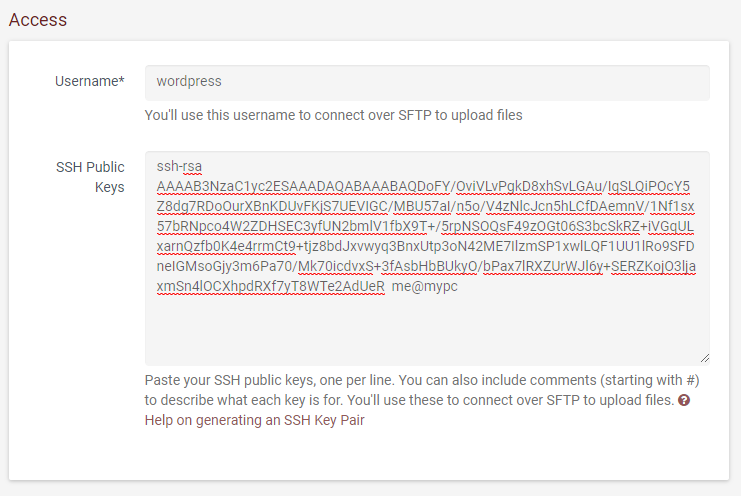
- Go to the Connect tab
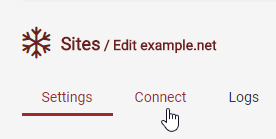
- SFTP connection details are in the section Connect to SFTP to upload/edit files. Depending on your
operating system and SFTP client you might be able to connect just by clicking the link:
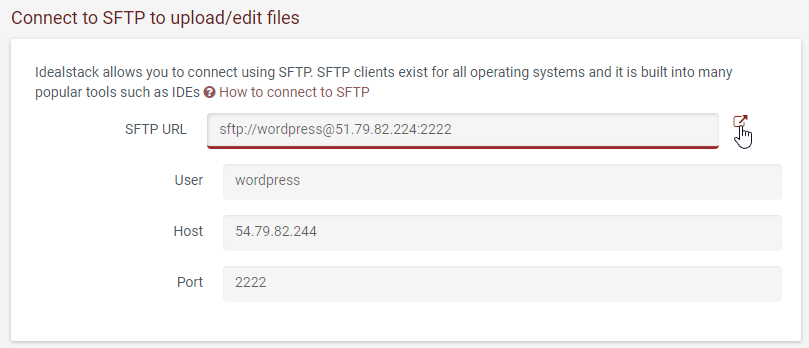
Troubleshooting
If you see this message, you still need to upload an SSH key