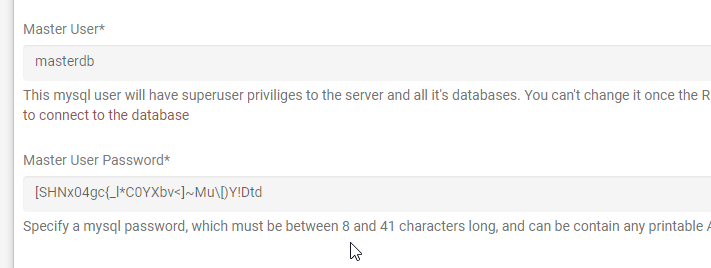-
- Setup a Stack (Cluster)
- Setup Hosting Plans
- Setup a Site
- Apply changes from Idealstack to AWS
- Create & manage databases
- Upload files using SFTP or the web based file manager
- Viewing logs
- Troubleshooting
- Connect to your site with SSH
- Managed Security Updates
- Deleting a stack
- Setting up SES for email delivery
Creating a database instance in your stack
When editing or creating a stack in Idealstack, you can choose to create a database server using AWS's RDS system.
- Edit the Stack,
- under Database Instances (RDS) - click Add
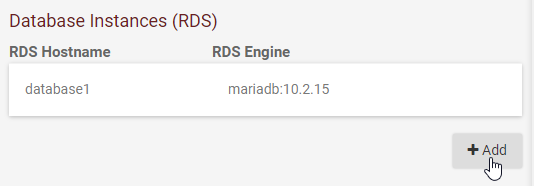
- Give the database instance a name. This is the hostname you will use to connect to it from sites or
database management tools
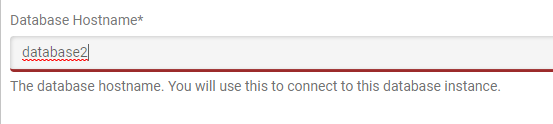
- Enter the other settings such as engine, instance type and storage
- Enter a master user and password. You will use these to create other database users and connect as an
admin to the database